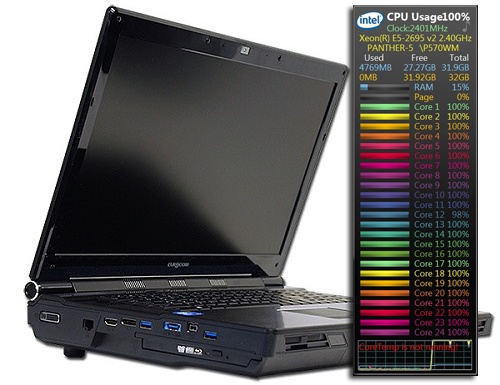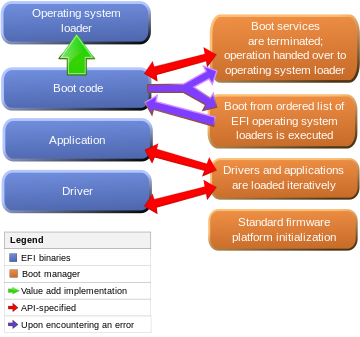Panther 5SE keupayaan server diintegrasikan ke komputer mudah alih.
Rekabentuk yang diilhamkan kepada model Panther ini anda boleh mendukung permainan CRYSIS,ia juga boleh mendukung sebagai rangkaian akses pengguna sehingga 20-50 orang pada waktu yang sama. Dengan ini kamu tidak memerlukan lagi sebuah bilik server.
Eurocom memaklumkan Panther 5S3 merupakan komputer riba pertama yang mendukung 12 Core pemproses dengan 24 thread,anda boleh mendapatkan kongfigurasi pemprosesan Intel Xeon E5-2695 v2 ataupun E5-2697 v2 dengan optimasi yang disediakan. Sistem ini juga boleh mendukung kesemua model barisan CPU Xeon E5-26** v2 .
Panther 5SE menjadikan budget anda lebih mantap, kerana ia mendukung ruang memori (RAM) sehingga 32GB serta muatan Storan (HDD) sehingga 6 TB dengan dukungan RAID 0/1/5/10. Ia juga mempunyai Port LAN berjenis QUAD Lan port,serta manampung 2x GPU model NVIDIA Geforce GTX 780M SLi ataupun 2x GPU AMD Radeon 7970M CrossfireX
Panther 5SE sekarang sudah terjual dipasaran dengan harga USD 3,000.
PS: Jika Thread ini berguna sila+1 ,TQ :)
PS: Jika Thread ini berguna sila